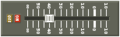Software Help
Software Help
Hi Guys,
I'm looking for help to get a copy of Karaoke CD+G Creator Pro.
I had a disk failure and lost all my software.
I've looked around the site and can't find any software topics so posted here. Hope that's ok.
I'd be grateful for any help or advise where to find this.
Many thanks
frostyboy
I'm looking for help to get a copy of Karaoke CD+G Creator Pro.
I had a disk failure and lost all my software.
I've looked around the site and can't find any software topics so posted here. Hope that's ok.
I'd be grateful for any help or advise where to find this.
Many thanks
frostyboy
Une pharmacie fiable viagrasansordonnancefr.com toxicose du medicament
Re: Software Help
There's a lesson you need to learn and that is to back up, and back up.
Unless you have a copy of all your data then you don't have a copy!
Unless you have a copy of all your data then you don't have a copy!
Karaoke is the spice of life.
Re: Software Help
Thank you Val. That's very helpful.
I have a 5Tb, 2 x 3Tb, 2 x 2Tb and a 480Gb SSD drive. That takes a hell of a lot of backup space.
So the moral of the story is, every time you buy a drive, make it two.
I have a 5Tb, 2 x 3Tb, 2 x 2Tb and a 480Gb SSD drive. That takes a hell of a lot of backup space.
So the moral of the story is, every time you buy a drive, make it two.
Une pharmacie fiable viagrasansordonnancefr.com toxicose du medicament
Re: Software Help
Unfortunately what you say is correct.
If you have ANY data that you NEED, then you do need to back it up.
Take your family pictures and videos for example, this will be more important than any software (that can easily be replaced by the way
What they say is true about family albums on a HDD, if you haven't got it three times, then you ain't got it at all.
All my stuff has a back up and I stick by the family album thing as well, they have two back ups.
Anyone who only has one copy of anything on a hard drive, mechanical or SSD, is basically asking for trouble.
Expensive it may be, but its better than what is inevitable with only one copy.
Karaoke is the spice of life.
Re: Software Help
I concur with Val.
Anything of value needs a back up.
She is spot on also with the family pictures and videos.
Once one of your drives starts to fail you need to get another immediately.
There are also many programs available to test your hard drives and you will be surprised at the state of their health when you check them.
You should never put all your eggs in one basket.
If you can get hold of a copy of Hirens Boot then do so.
This will help when you run into problems with your hard drive but remember once your hard drive is on its way out, replace it.
Anything of value needs a back up.
She is spot on also with the family pictures and videos.
Once one of your drives starts to fail you need to get another immediately.
There are also many programs available to test your hard drives and you will be surprised at the state of their health when you check them.
You should never put all your eggs in one basket.
If you can get hold of a copy of Hirens Boot then do so.
This will help when you run into problems with your hard drive but remember once your hard drive is on its way out, replace it.
Give me some beer
Re: Software Help
There is only one answer that will ever apply here - https://www.powerkaraoke.com/src/prod_k ... torpro.phpfrostyboy wrote: ↑Fri Oct 12, 2018 12:25 pm Hi Guys,
I'm looking for help to get a copy of Karaoke CD+G Creator Pro.
I had a disk failure and lost all my software.
I've looked around the site and can't find any software topics so posted here. Hope that's ok.
I'd be grateful for any help or advise where to find this.
Many thanks
frostyboy
As for backing up, the other answers here are perfect so I need to add no more
Welcome to Karaoke Info frostyboy.
Please bookmark us and contribute to the community a little more in the future.
We love karaoke us
Re: Software Help
Oh yeah for Heaven's sake, if you have a hard drive to back up your data then you need another separate hard drive to back that one up.
You need to copies of what you own because hard drives WILL break down at some point then you lose the lot.
In some cases, the data might be unimportant, its the time you need to get back the stuff you lost.
We have all been there - thinking that buying one hard drive for backups is all you need.
Two copies of everything is important and then keeping on top of this is important too.
There are programs that help synchronise all this but I prefer to do it manually.
You need to copies of what you own because hard drives WILL break down at some point then you lose the lot.
In some cases, the data might be unimportant, its the time you need to get back the stuff you lost.
We have all been there - thinking that buying one hard drive for backups is all you need.
Two copies of everything is important and then keeping on top of this is important too.
There are programs that help synchronise all this but I prefer to do it manually.
- Sound Power
- Karaoke Shacker

- Posts: 31
- Joined: Sat Nov 29, 2014 5:45 pm
- Location: ????????????????????
Re: Software Help
Me too. I did try the automatic backup thing once but I never trusted it.
1,000,000 watts of power